Thank you Lenovo for giving away this awesome laptop.
Welcome to my review on Lenovo Legion Slim 7i gaming laptop (2022 Gen 7, 16IAH7). Main specs are as below:
Build Quality
Input Devices
Laptop is lifted, ~1.5cm space at bottom for airflow
CPU PROCHOT: 97C (default, can be adjusted from 85C to 100C)
Nvidia driver 512.33
BIOS JYCN39WW
Laptop is plugged in
Auto 100% fan noise is around 50-52dBA which is still acceptable. However, manual max fan noise is around 55-57dBA, low frequency but overall noise is still very loud.
Power limits:
Quiet mode : PL1 25W, PL2 45W, GPU 35W (no DB)
Balance/auto mode : PL1 60W, PL2 80W, GPU 65-85W
Performance mode : PL1 90W, PL2 135W, GPU 80-100W
While fan speed control seems possible with LegionZone, it is not as the fan curve only shorten / lengthen the fan spin up time. You can still enabled max fans manually, but not recommended due to the noise.
Welcome to my review on Lenovo Legion Slim 7i gaming laptop (2022 Gen 7, 16IAH7). Main specs are as below:
- Intel Core i7-12700H (6P8E, 14C20T)
- Nvidia Geforce RTX 3060 Laptop 80-100W
- 16GB (8X2) 4800MHz CL40 DDR5 RAM
- SK Hynix PC801 1TB PCIe 4.0 SSD (aka Platinum P41)
- 16 inch 16:10 165Hz 500 nits 100% sRGB WQXGA IPS GSYNC
- Killer AX1675i WIFI 6E
- Onyx Grey colour with per key RGB backlit keyboard
Lenovo Legion S7 16IAH7 website: Legion Slim 7i Gen 7 (16″ Intel) | Lenovo Malaysia
Build Quality
The laptop chassis is mainly made from metal. The sides have CNC finish. The bottom chassis (keyboard deck/C cover) has zero flex when force is applied. The body is rock solid and holds itself when twisted. The lid cover is also metal but it is a bit thin. Some flex can be seen when pressing on middle of the lid cover and when twisting the lid, but nothing concerning. The lid can be opened with one hand, the maximum angle is 180 degrees. The hinge feels solid to open - the first 30 degrees feel tight and beyond 150 degrees, it feels a bit loose. There is a magnet to secure the lid when in closed position. There is no noticeable wobbling when shaking the laptop. Due to the almost black like chassis colour, you might find some fingerprints after some usage. but can be easily cleaned.
Input Devices
The keyboard has 1.3mm key travel and ~55g actuation force. Keys are clicky enough but personally I still prefer longer key travel. The keycaps surface is flat and not slightly curved. Typing noise is OK, not quiet not too loud. The keyboard layout is excellent, full size arrow keys, complete numpad and a must for me - full sized right Shift key. You can customize keyboard lighting via Legion Spectrum in Lenovo Vantage (mine comes with per key RGB). There are 6 presets built in. The RGB effect is excellent, mimics Corsair's iCUE but without the notorious battery drain issue.
The clickpad surface is very smooth due to glass surface. Accuracy and usability are excellent. The L/R clicks are shallow and a bit mushy, kinda like what you would expect from an Ideapad. The clickpad surface is big, but IMO they should align it a bit more to the right. Not a big deal though.
Worth noting that there is fingerprint reader embedded into the power button. Everytime you turn on the laptop by pressing power button, it will automatically recognize you and sign you in.
Display & Audio
Display & Audio
The 16 inch 16:10 165Hz WQXGA IPS display from BOE (BOE0A1F) has great colours, brightness and contrast. The colours are factory calibrated with X-Rite. Ghosting is minimal, and there is an overdrive option in Vantage (although might introduce some inverse ghosting). In dGPU mode, GSYNC is available. You can switch between 60Hz and 165Hz with Fn+R, although it won't switch automatically to 60Hz when you unplug the AC adapter.
The 2 down firing speakers are located at the sides. Audio quality is surprisingly decent, provided that laptop is placed on a flat surface/not lifted. Volume is loud. With headphones on, I just have to enable Volume Stabilizer in Nahimic software, no additional tweaking is needed. You can also improve audio quality of the internal speakers with the EQ, below are my tweaked settings:
Thermals & Performance
Now on to thermal testing. The cooling solution has 5 heatpipes, but only 3 are the main ones: 1 shared on CPU&GPU, 2 smaller individual pipes on CPU & GPU. There is 1 at the top of GPU VRM and another 1 at the backside of the heatsink for GPU VRAM. There are 4 exhaust vents. Intakes are from bottom of laptop, top of keyboard and holes under keyboard.
Notes for thermal testing:
Ambient temp: 29-30CLaptop is lifted, ~1.5cm space at bottom for airflow
CPU PROCHOT: 97C (default, can be adjusted from 85C to 100C)
Nvidia driver 512.33
BIOS JYCN39WW
Laptop is plugged in
Auto 100% fan noise is around 50-52dBA which is still acceptable. However, manual max fan noise is around 55-57dBA, low frequency but overall noise is still very loud.
Power limits:
Quiet mode : PL1 25W, PL2 45W, GPU 35W (no DB)
Balance/auto mode : PL1 60W, PL2 80W, GPU 65-85W
Performance mode : PL1 90W, PL2 135W, GPU 80-100W
Performance Plus mode (enable in BIOS) + maxed out power limits in LegionZone: PL1 95W, PL2 140W, GPU 80-100W
Thermal results:
Thermal results:
Unigine Heaven settings: Extreme profile, untick fullscreen, 1920x1080
Update: Retest Aida64+Heaven with ~28C ambient temp & direct cool air flow
Performance (sweet spot power limits): CPU 45W 75-77C, GPU 80W ~72C
Performance: CPU 60W 88-90C, GPU 80W 76-77C
Performance Plus+max fans: CPU 45W 77-79C, GPU 100W ~79C
3DMark Time Spy (best result from 2 runs)
3DMark Fire Strike (best result from 2 runs)
The Division 2 Benchmark (1600p High preset, DX11)
CSGO Benchmark (1024x768, High Global Shadows, X4 MSAA, Anisotropic X16, Multicore rendering & Boost Player Contrast enabled, Others low or disabled)
Due to the thin+metal body, you do not want to touch the bottom of the laptop while it is under heavy load since it is very hot. Keyboard area (especially the top & middle part) is also quite hot to touch. Palm rest surface temperature is fine.
There is uneven CPU core temp of ~15C while under load. Since Legion 2022 models use a decent phase shift thermal compound (Honeywell TPM7950), I believe it comes down to the silicon design itself.
Fan speed levels according to LegionZone:
10% (CPU 32C, GPU 35C - trigger point mainly depending on GPU temp): 2100RPM (can be adjusted to 1900RPM or 1600RPM in BIOS)
20% (CPU 52C, GPU 48C): 2100RPM
30% (CPU 56C, GPU 51C): 2200RPM
40% (CPU 57C, GPU 53C): 2500RPM
50% (CPU 62C, GPU 57C): 2900RPM
60% (CPU 65C, GPU 60C): 3300RPM
70% (CPU 68C, GPU 64C): 3500RPM
80% (CPU 74C, GPU 68C): 4100RPM (from here onwards fan noise will be very loud)
90% (CPU 78C, GPU 75C): 4300RPM
100% (CPU 81C, GPU 80C): 4500RPM
Note: Manual max fan speed is higher than 100%.
Due to its limited cooling capacity in a thin chassis, fans might kick in when Windows Update is running and the noise is audible. Quiet mode is recommended if you are sensitive to noise.
There is no dedicated thermal pad or heatsink to cool the SSD. However, the SSD already comes with copper wrap.
Further tuning and tweaking
Unfortunately, there is no unlocked voltage control for i7-12700H. However, we still able to undervolt GPU and tweak fan profile with LegionZone. For testing purposes I have temporarily set a GPU undervolt of 1696MHz@0.806V. The results:
3DMark Time Spy (best result from 2 runs)
3DMark Fire Strike (best result from 2 runs)
The Division 2 Benchmark (1600p High preset, DX11)
Shadow of the Tomb Raider Benchmark (1600p High preset, VSync off, DX11)
Unlike TGL-H, there is no Memory Enhance setting in BIOS that changes the memory Gear mode to Gear 1. It is always at Gear 2/SAGV.
Update: Seems like the fan control is working as intended again. No idea what happened but my guess is LegionZone is still a little buggy.
LegionFanControl is not supported.
Battery life
This laptop has a 99.99Wh battery. Battery life is incredible, I managed to achieve more than 14 hours in Youtube video playback test.
Settings: Microsoft Edge, 1080p quality, brightness 35%, volume 16%, Windows best battery life, Vantage Quiet mode, Hybrid iGPU mode on,
There is Advanced Optimus when Hybrid mode is on, and you can disable dGPU entirely with iGPU only mode.
Miscellaneous
Lenovo Vantage:
Some important features:
Thermal Mode
Performance modes, switch between Quiet, Balance and Performance (can also use Fn+Q shortcut).
Highly suggest using Quiet mode for light loads, otherwise fan noise will be very audible.
GPU Working Mode
Hybrid Mode: Normal MSHybrid, Advanced Optimus available.
Hybrid iGPU only: Disable dGPU from the system. Note that the operation takes a while.
Hybrid Auto: Switch between normal Hybrid and Hybrid iGPU when plugged/unplugged.
dGPU Mode: Disable iGPU, display directly driven by dGPU.
Overdrive
Lower screen GTG response time but might introduce some inverse ghosting.
Power -> Conservation mode
Caps battery charge at 75-80% (or higher if currently battery capacity is more than 80%)
LegionZone custom mode:
X-Rite:
This laptop weights at ~2.2kg and has <20mm thickness. The size and weight is around a Y530/Y540 but thin like regular Ideapad/Yoga - you can definitely notice the thinness.
The rubber feet is not that grippy, quite easy to slide the laptop around.
The included power adapter is a compact 230W brick from Liteon.
There are x2 Thunderbolt ports and one of it supports PD charging (enable Rapid Charge for fastest charging rate when using USB C charger). There is a webcam kill switch on the right that disconnects the camera for privacy.
There is an empty M.2 slot with PCIe 4.0 x4 lanes.
You can disable E cores in BIOS which will reduce max CPU power draw by ~25-35W. However, it will impact battery life.
The chassis colour is 'Onyx Grey', which is close to black colour in reality.
If you get the RGB keyboard, the keycaps colour is slightly different than chassis colour, and under direct light sometimes can be a it difficult to see what keys you are typing.
Conclusion
Legion Slim 7i feels more like a creator/productivity all-around laptop, since it has features like premium build quality, Windows Hello, decent 1080p webcam and SD card slot, while providing adequate performance. To me the positioning of this laptop isn't towards serious gamers, since performance and thermals are not what you will expect from a Legion device, even compared to a budget orientated Legion 5i. But thanks to its thin chassis and long battery life, it is a good candidate to be brought on the go. I wish it could be a little lighter since 2.2kg isn't exactly light if compared to previous thin and light gaming laptops (2kg or below), but considering its solid build quality, it is still acceptable.
Pros:
Excellent build quality
Excellent battery life
Excellent 16:10 165Hz colour calibrated panel with GSYNC+Advanced Optimus
Excellent RGB backlit implementation
Fingerprint login for Windows Hello
Thin chassis with relatively light weight
Decent keyboard & clickpad
Surprisingly decent audio and webcam
Supports 135W PD charging (with Legion C135)
Small stuffs: Thunderbolt, Digital camera privacy shutter
Cons:
Average performance & thermals
Audible fans in light loads while plugged in
Only x1 RAM slot, x1 RAM soldered
No USB A on left & right sides, No RJ45
Wish it could be slightly lighter
Thanks for reading!









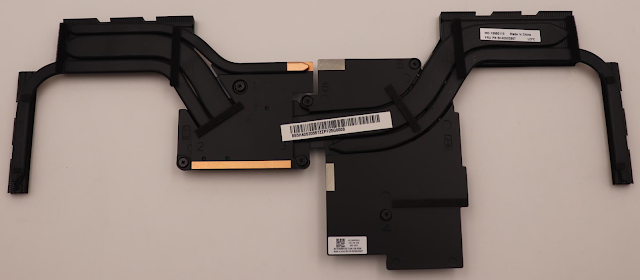






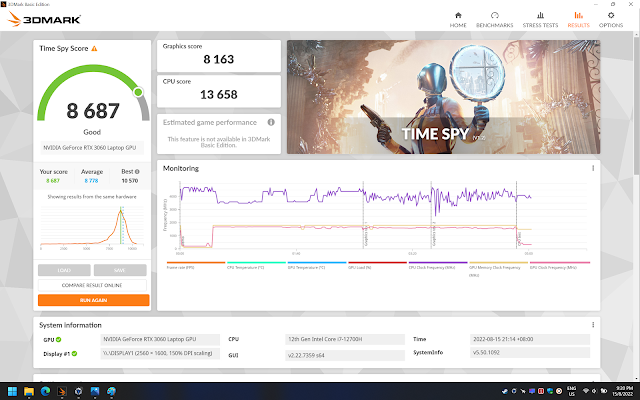












Comments
Post a Comment