G531/G731/GL531/GL731:
1050/1650: 2 shared heatpipes with only 2 exhaust vents
1660Ti/2060: 2 shared heatpipes and 1 individual GPU heatpipe. CPU only 1 exhaust vent while GPU has 2
2070: 1 shared heatpipe, 2 individual GPU heatpipes and 1 individual CPU heatpipe. Again, 3 exhaust vents



This is not the first time they did this BTW
GL504:
1060: 1 shared heatpipe, 1 individual heatpipe for both CPU and GPU. 3 exhaust vents
1070/2060/2070: 1 shared heatpipe, 2 individual GPU heatpipes and 1 individual CPU heatpipe. 3 exhaust vents
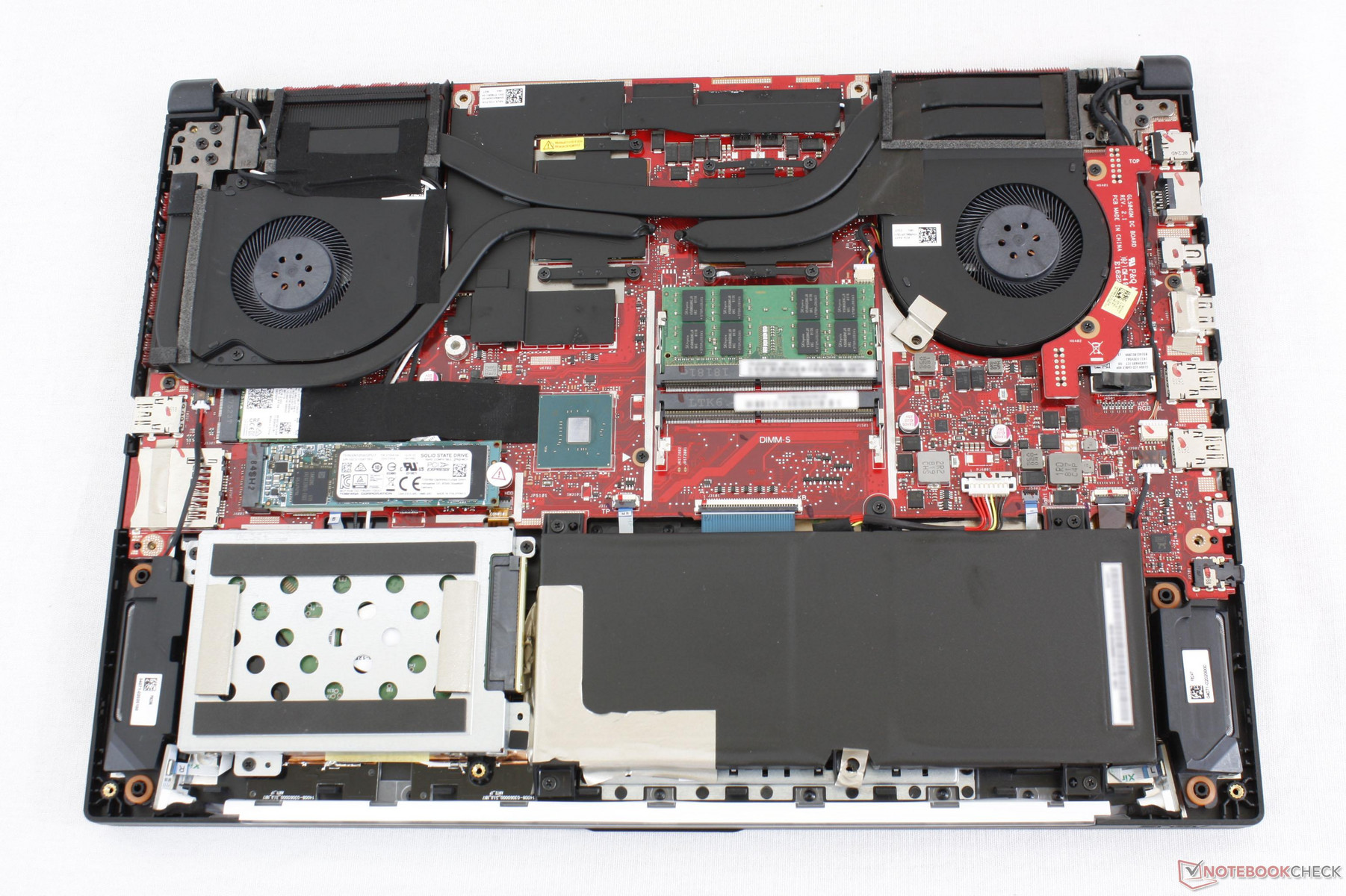
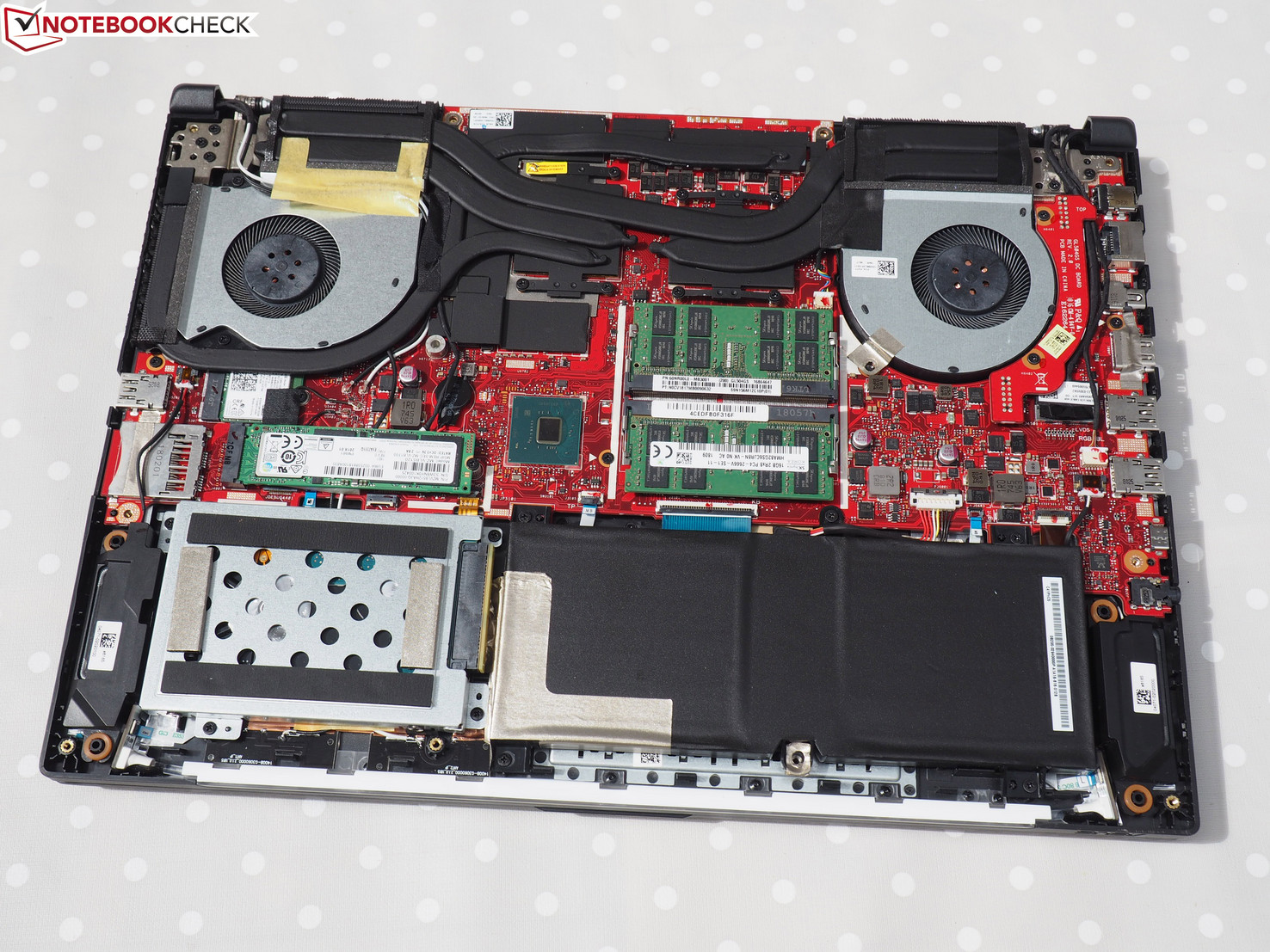
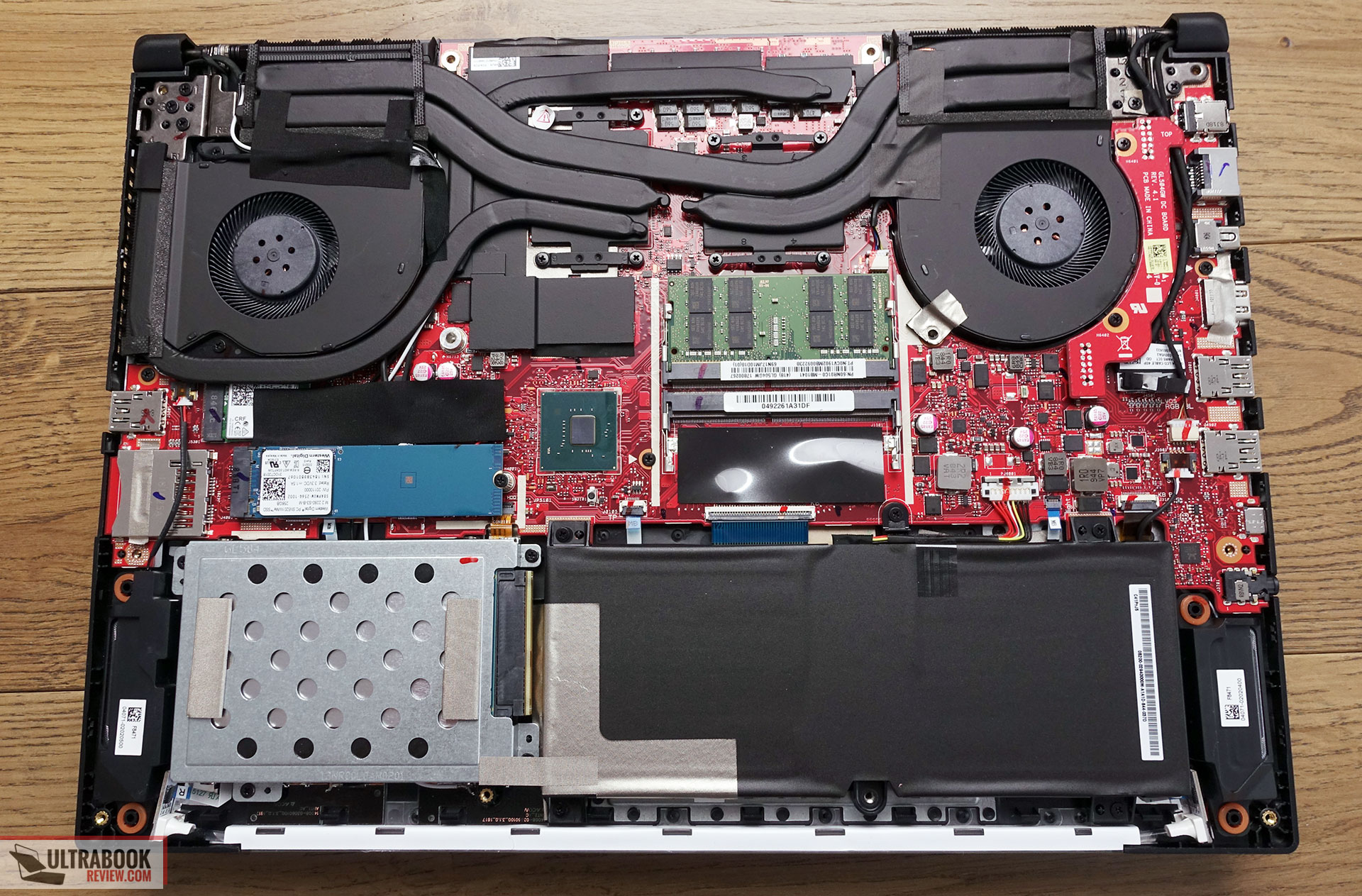
GL704:
1060: 3 shared heatpipes, only 1 connected to both CPU and GPU fans. 3 exhaust vents
2070: 2 shared heatpipes (1 connected to GPU fan only), 1 individual heatpipe for both CPU and GPU. 3 exhaust vents
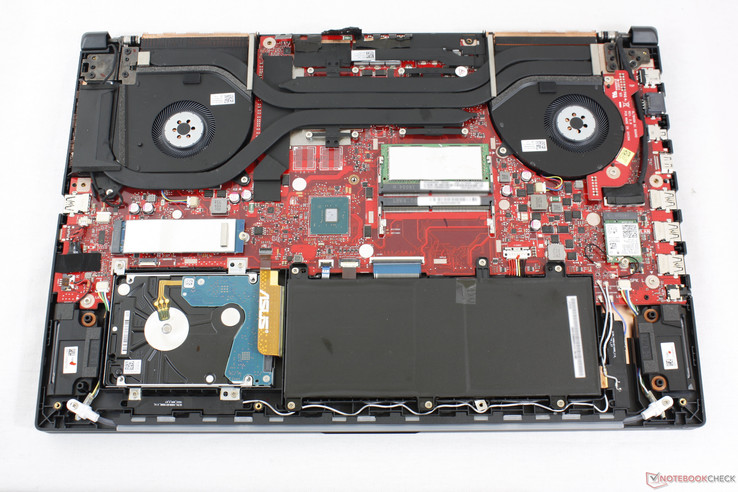
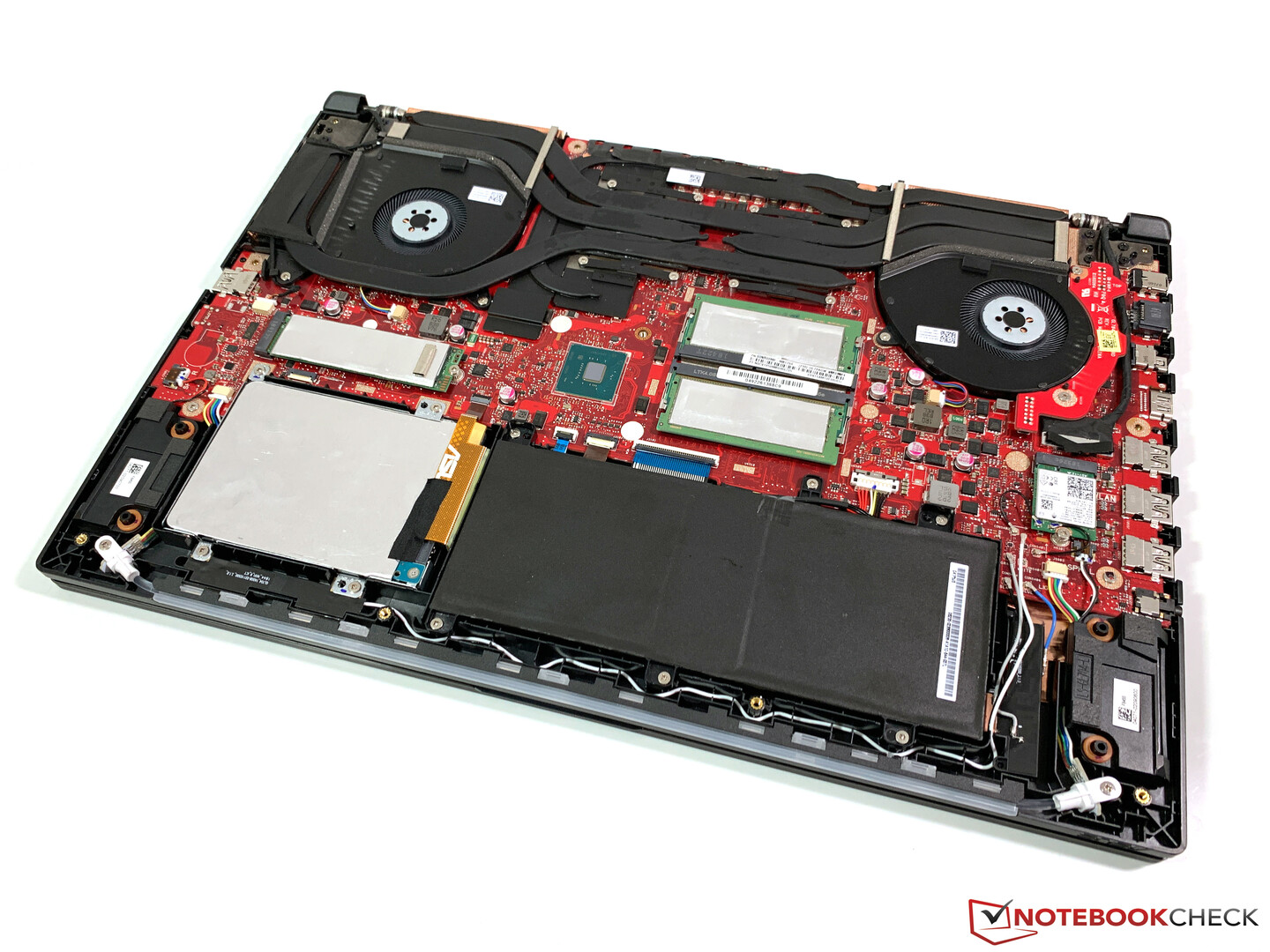
I understand that some models from other brands also did the same, however at least they are able to maintain good thermals.
Asus has improved the cooling solution in G731 compared to GL704. However, they still cannot deliver decent thermals for GL series with 1070/2070 GPU, starting from GL502, GL503, GL504 until now. Meanwhile, Zephyrus line is doing fine....Funny thing is, if you look closely, G531 1660Ti/2060 actually has slightly worse cooling design compared to GL504 2060 model.
Other complaints:
1050/1650: 2 shared heatpipes with only 2 exhaust vents
1660Ti/2060: 2 shared heatpipes and 1 individual GPU heatpipe. CPU only 1 exhaust vent while GPU has 2
2070: 1 shared heatpipe, 2 individual GPU heatpipes and 1 individual CPU heatpipe. Again, 3 exhaust vents



This is not the first time they did this BTW
GL504:
1060: 1 shared heatpipe, 1 individual heatpipe for both CPU and GPU. 3 exhaust vents
1070/2060/2070: 1 shared heatpipe, 2 individual GPU heatpipes and 1 individual CPU heatpipe. 3 exhaust vents
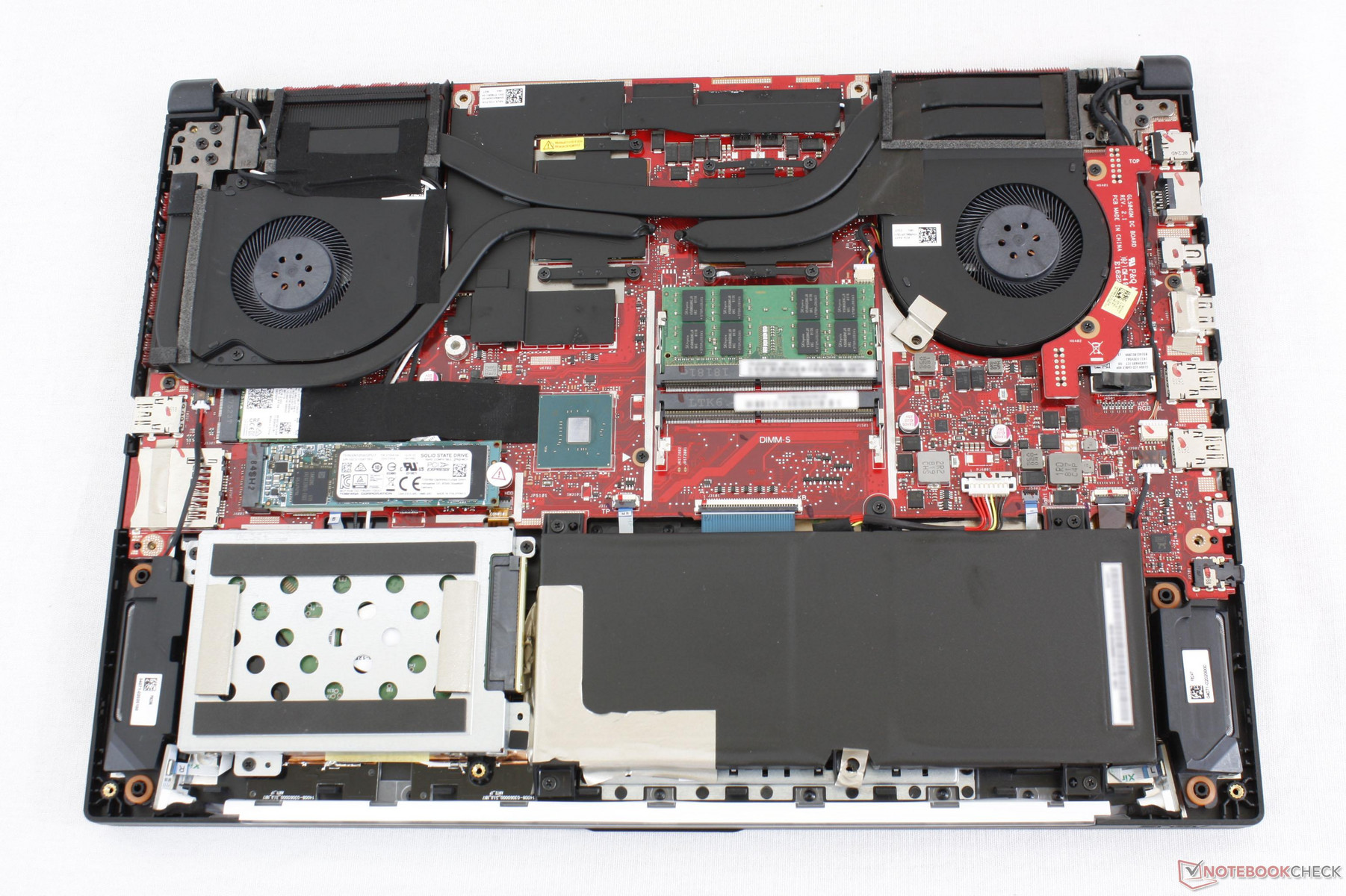
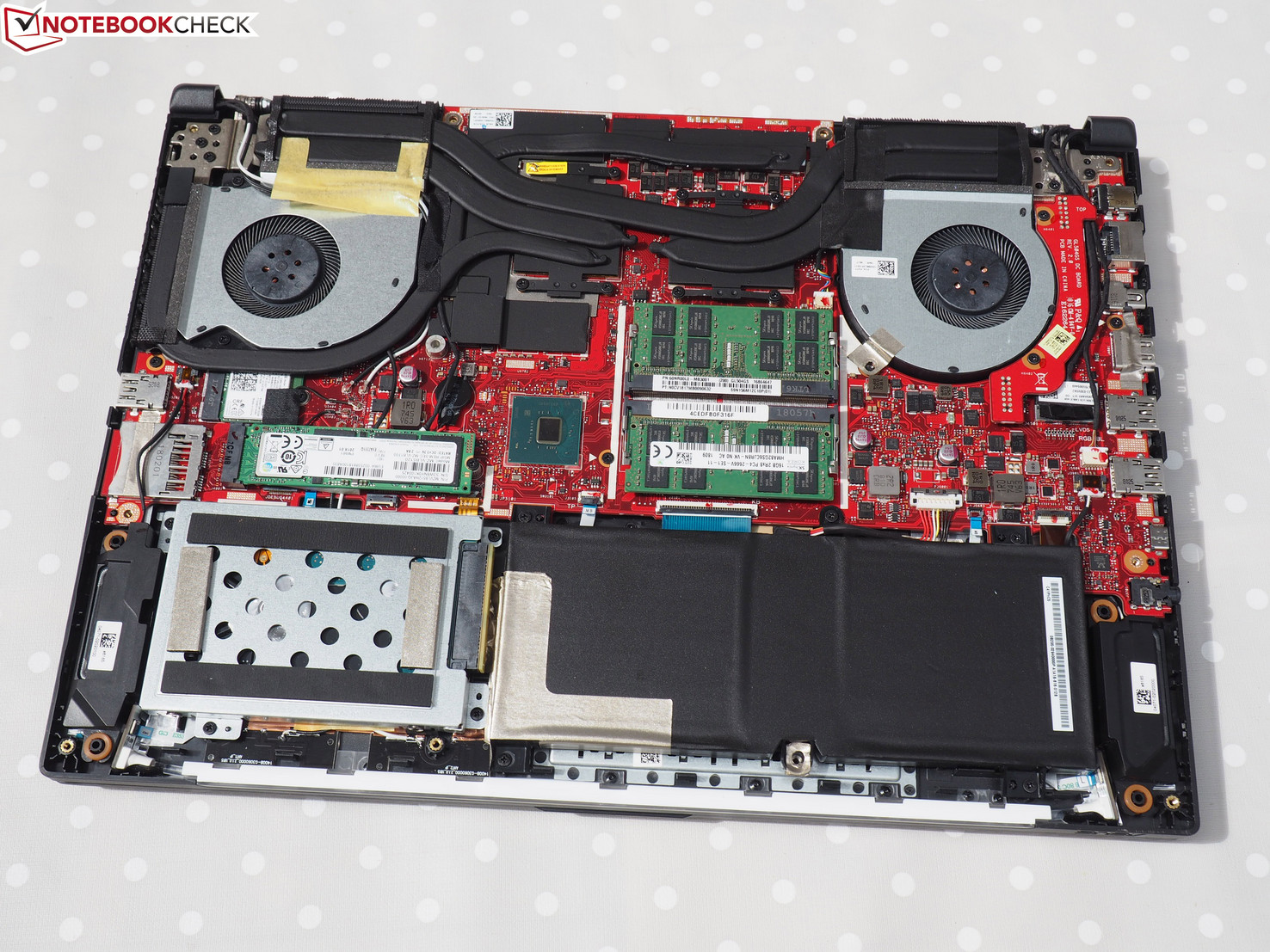
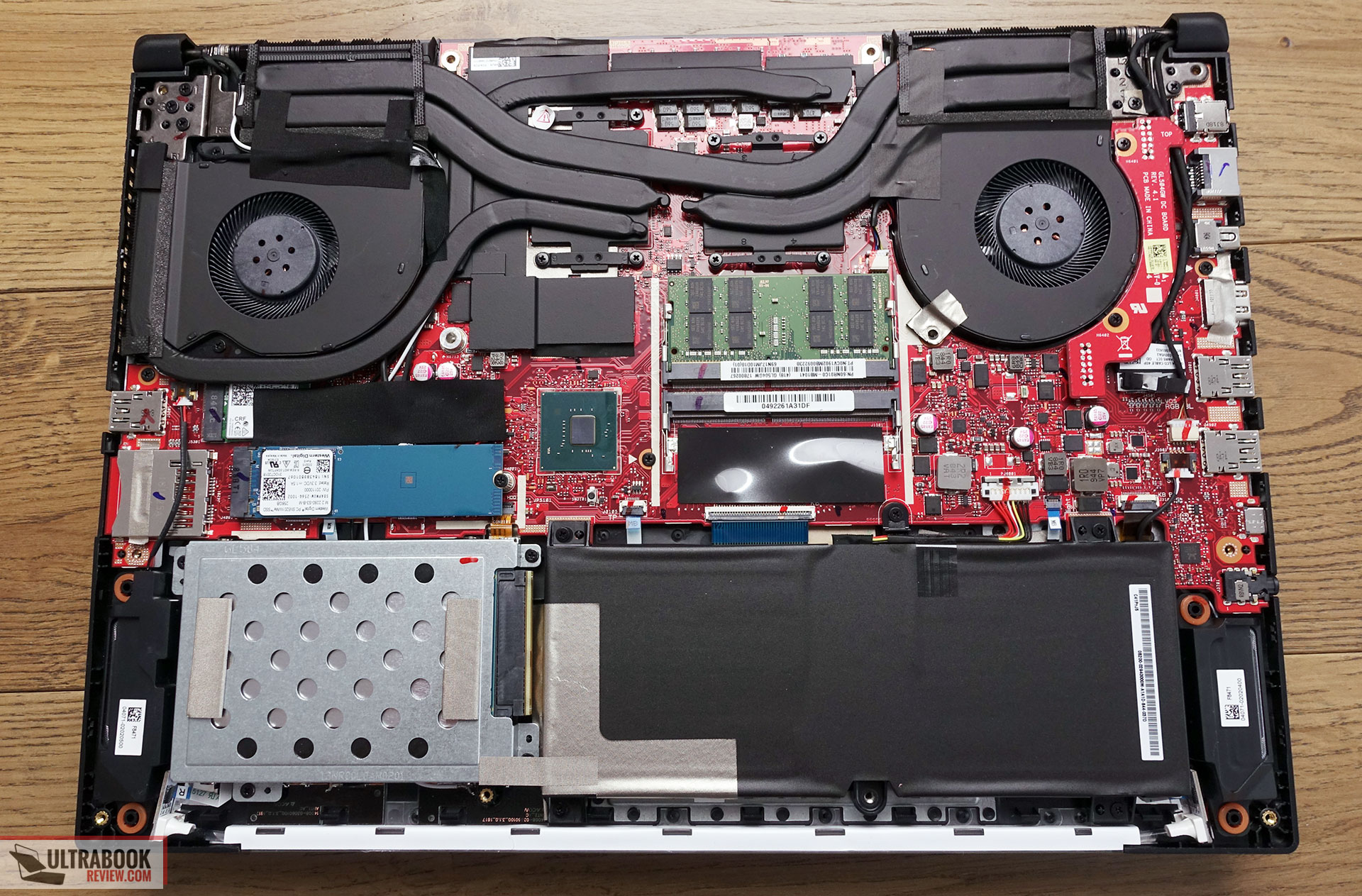
GL704:
1060: 3 shared heatpipes, only 1 connected to both CPU and GPU fans. 3 exhaust vents
2070: 2 shared heatpipes (1 connected to GPU fan only), 1 individual heatpipe for both CPU and GPU. 3 exhaust vents
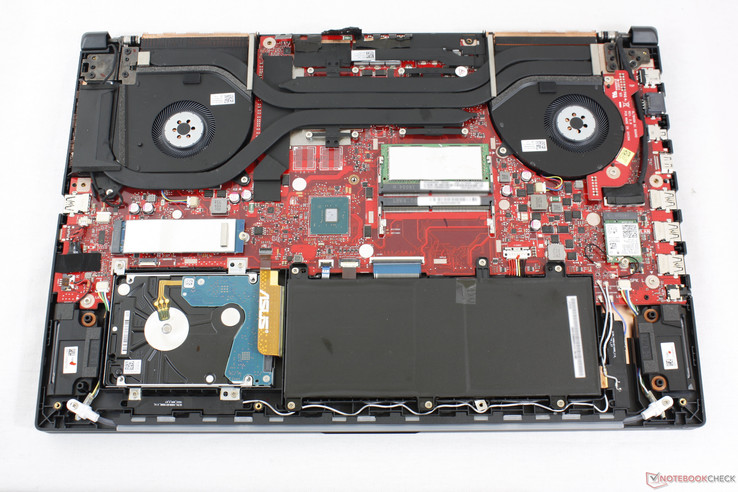
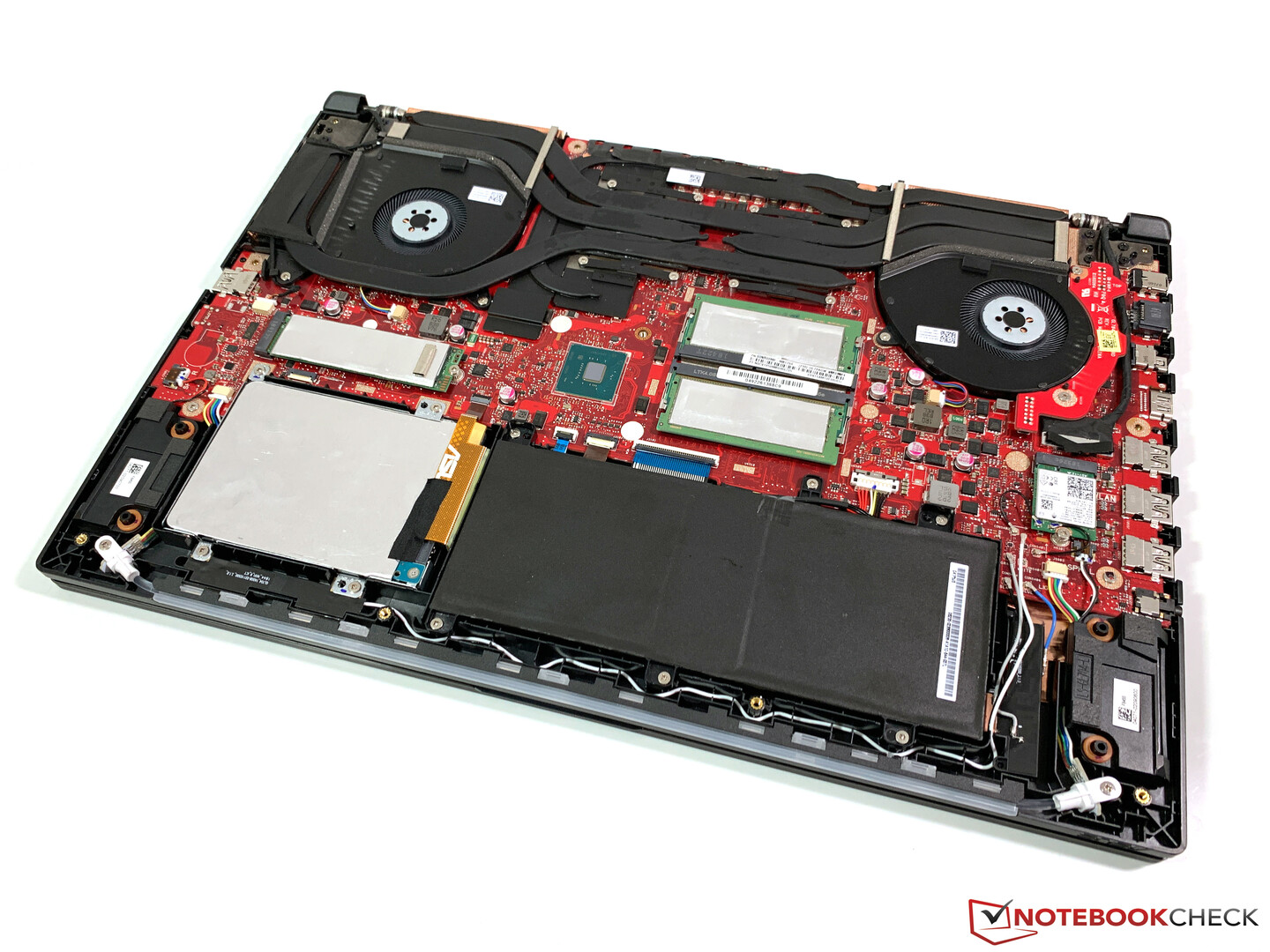
I understand that some models from other brands also did the same, however at least they are able to maintain good thermals.
Asus has improved the cooling solution in G731 compared to GL704. However, they still cannot deliver decent thermals for GL series with 1070/2070 GPU, starting from GL502, GL503, GL504 until now. Meanwhile, Zephyrus line is doing fine....Funny thing is, if you look closely, G531 1660Ti/2060 actually has slightly worse cooling design compared to GL504 2060 model.
Other complaints:
- Why CPU still only have 1 exhaust vent? Please stretch the heatsink to sides and make it 4 exhaust vents in total
- Still little to none airflow for fan intakes - long time issue with Asus design
- Still using that crappy 'chewing gum' thermal paste...for VRM too? Use thermal pads next time, please
Nice post man. I had the Scar 3 woth rtx 2060 though, and had the 2070 heatsink. So maybe they changed something later. But it's really nice to pinpoint such things.
ReplyDelete